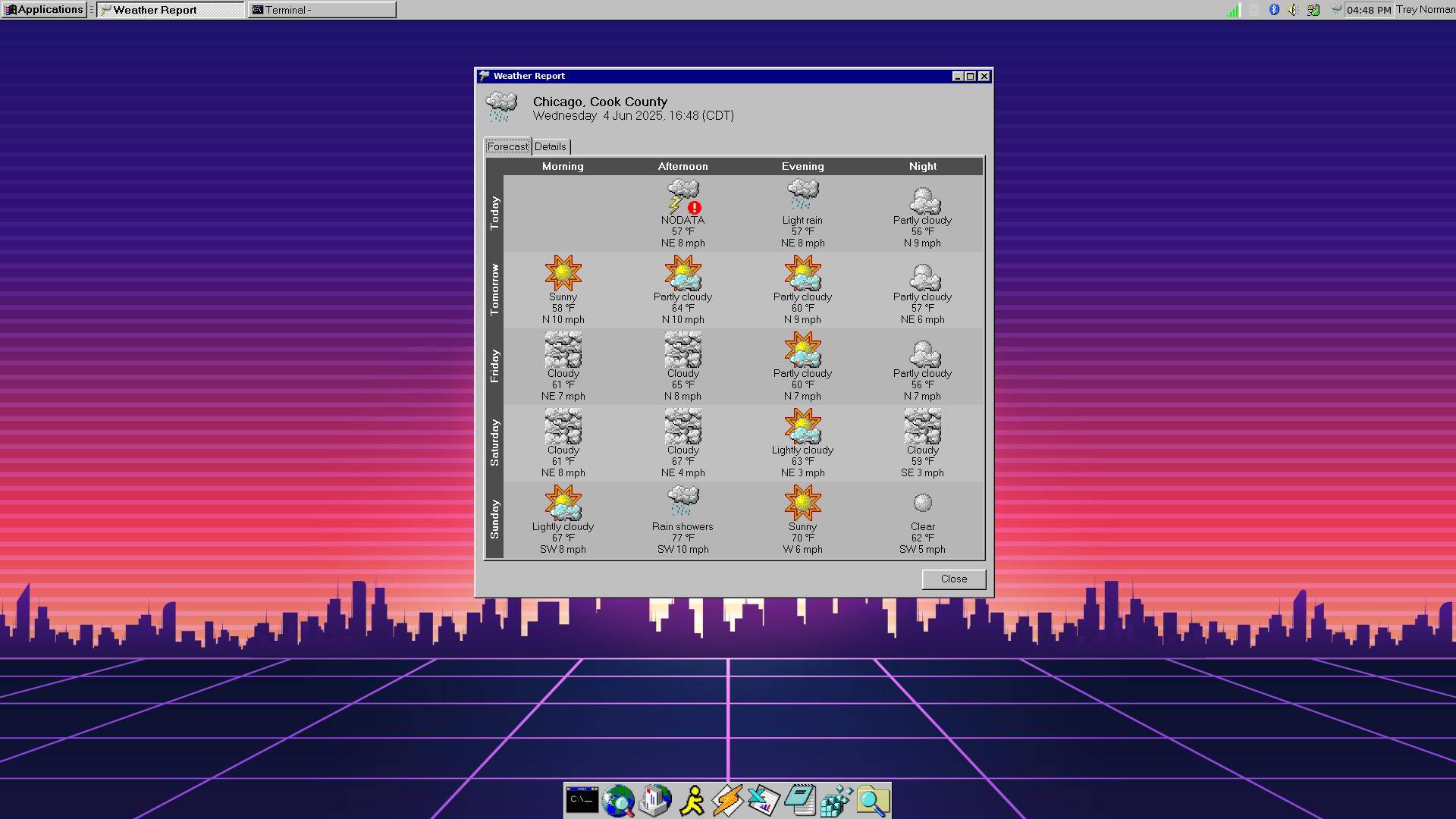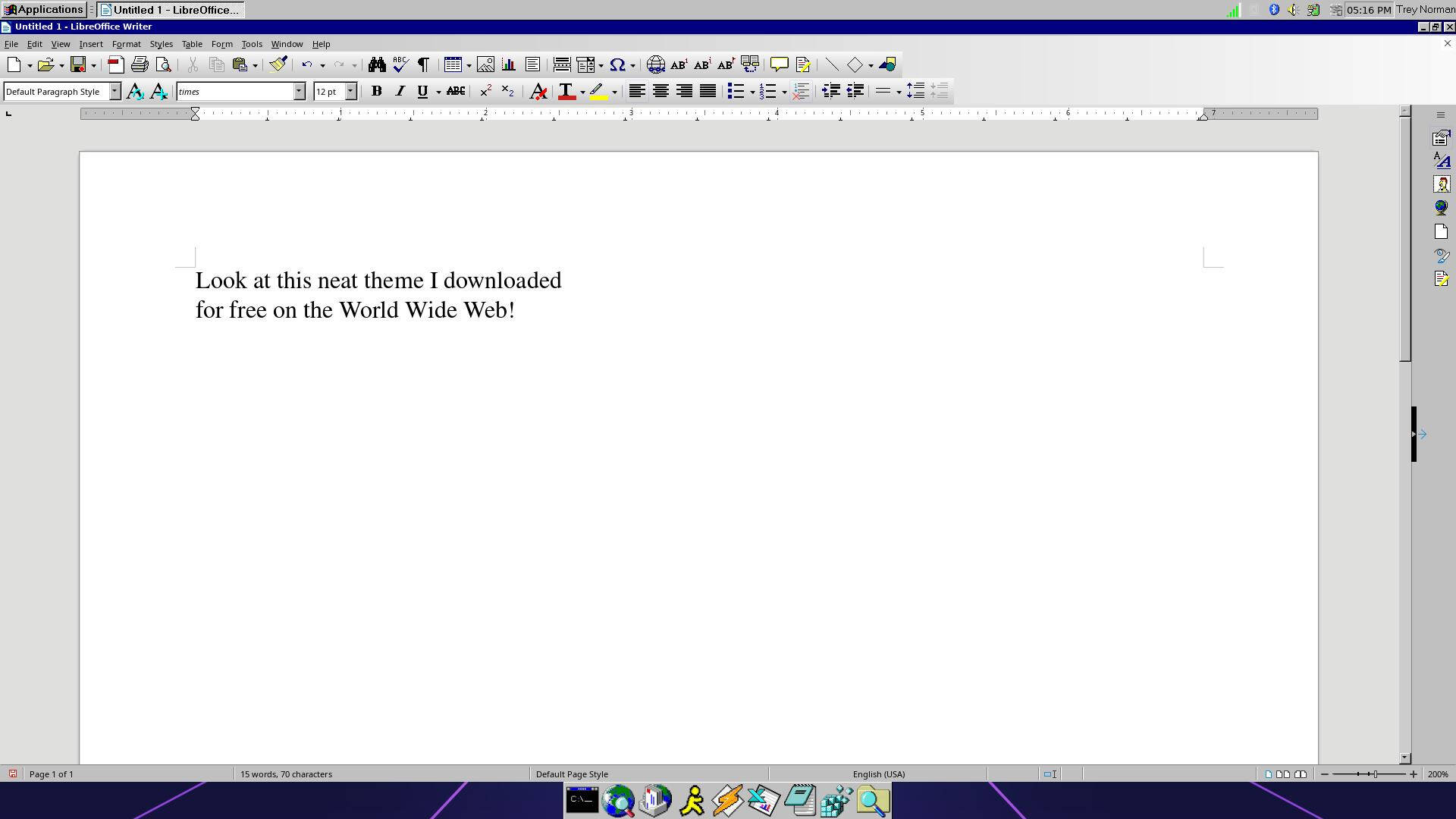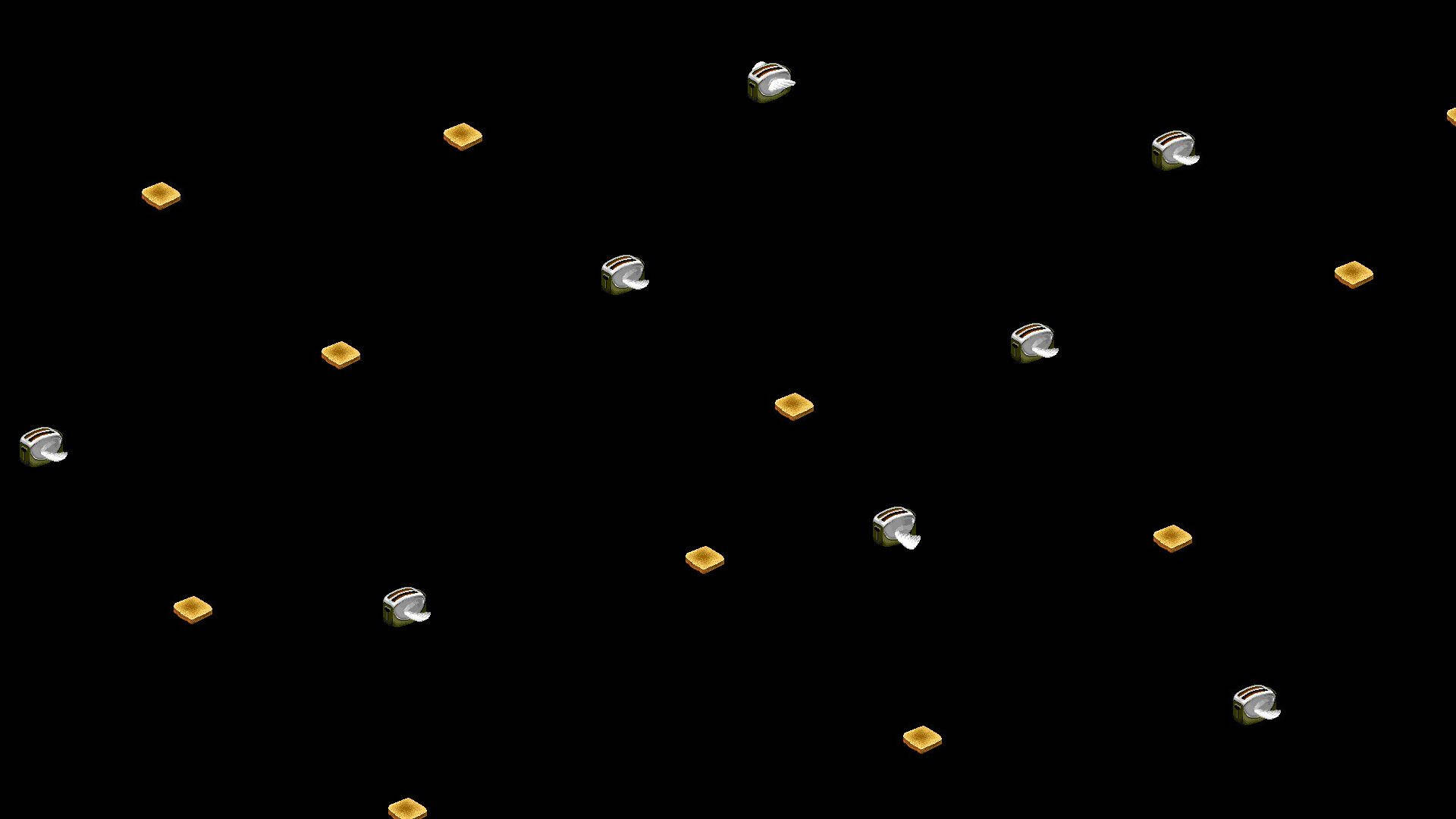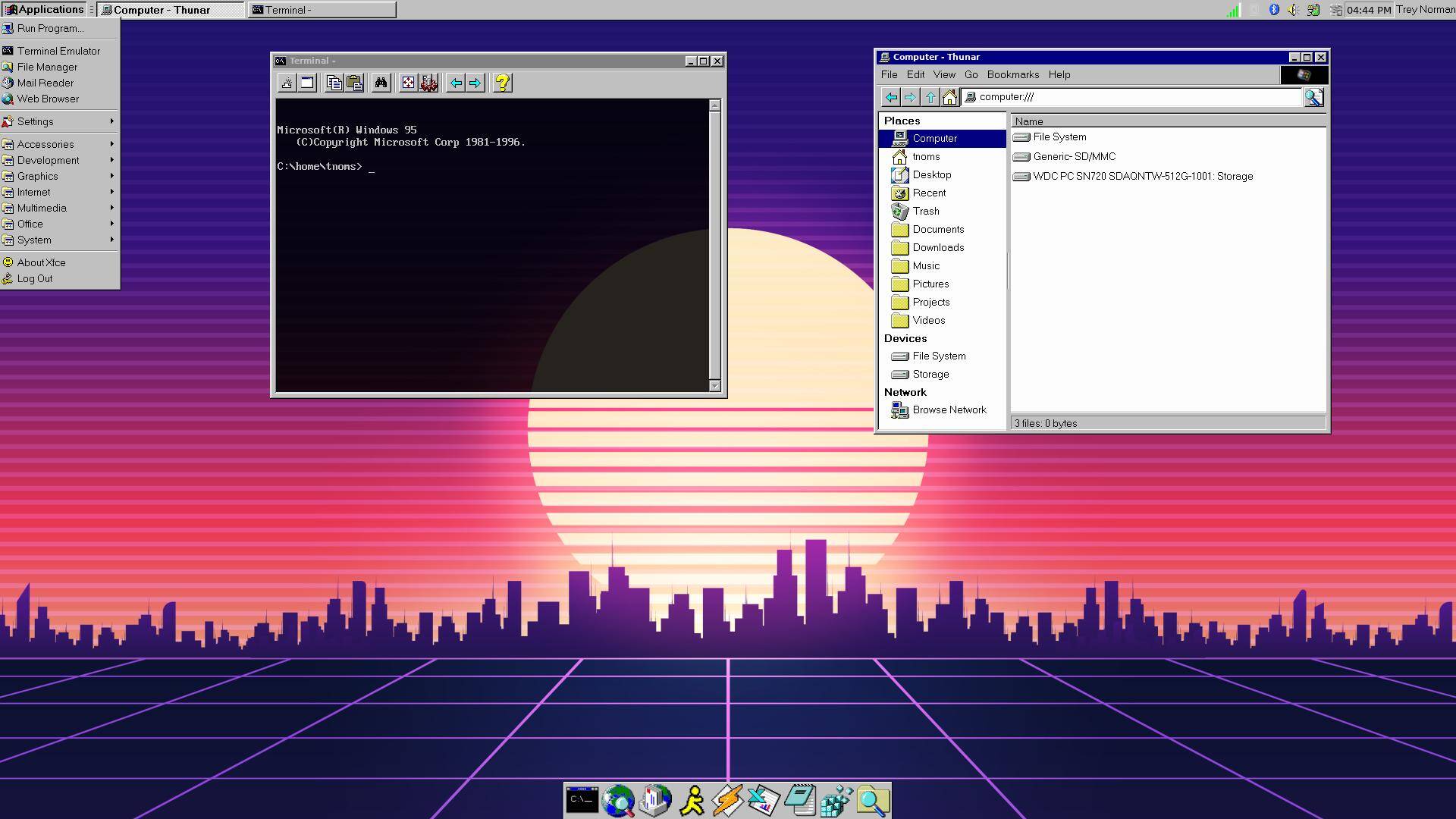
Windows 95 Theme & Flying Toasters Screensaver on Linux
April 15, 2023
Overview
Take a ride in the Wayback Machine and get a highly responsive, minimalist, retro UI for your PC!
Gallery
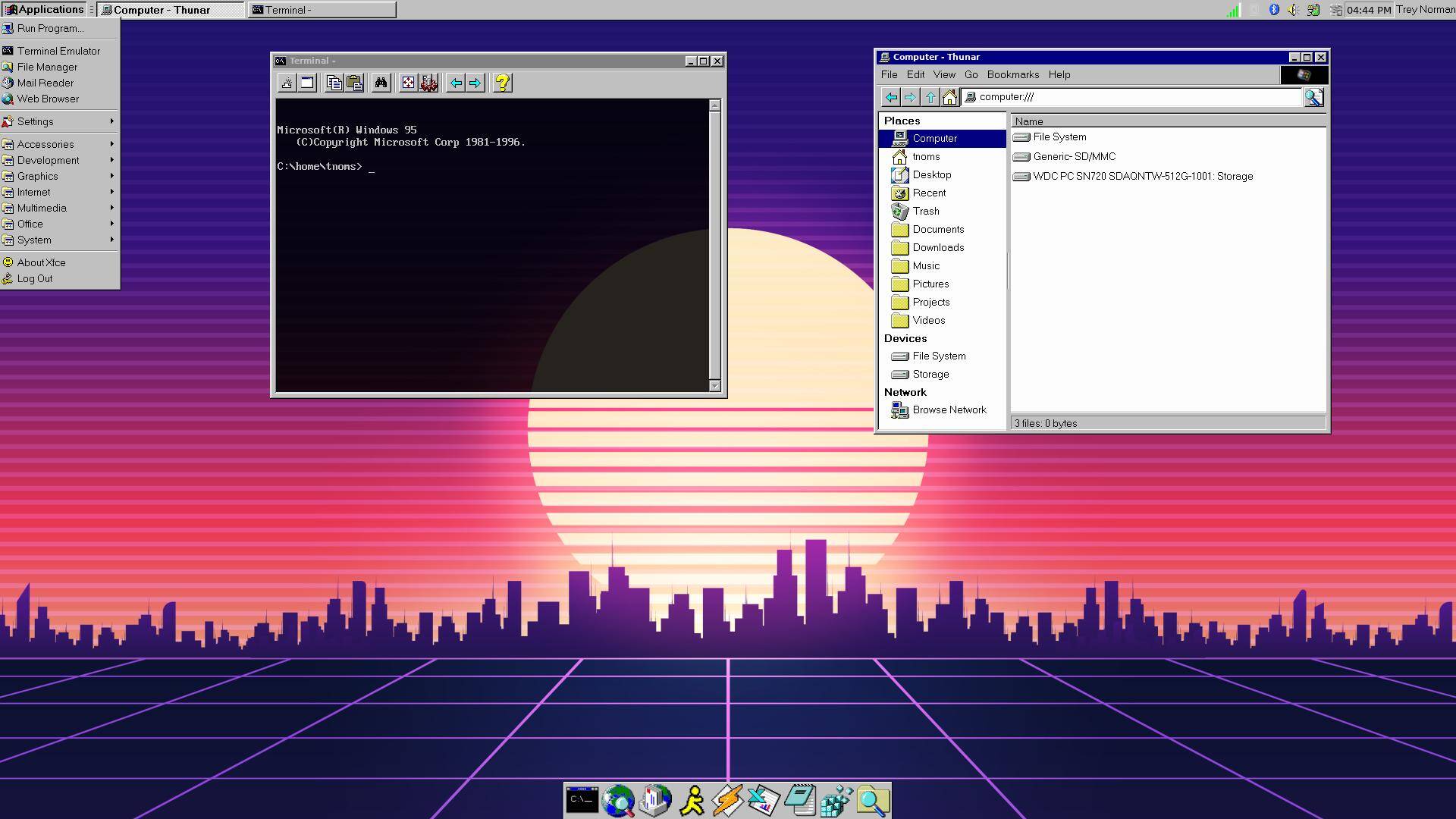
Chicago95 Install
Rather than copy the documentation here and risk it being out of date in the future, I recommend following the official instructions for automated install. Don't sleep on LibreOffice customization to get that Windows 95 look and feel in all of your office apps.
Chicago95 theme GitHub repo: https://github.com/grassmunk/Chicago95
Windows 95 Style Weather Widgets
Install the XFCE weather widget:
sudo apt install xfce4-weather-plugin
Download the Windows 95 weather icons pack at the end of this section. Copy the included icon folders into the location ~/.config/xfce4/weather/icons/Chicago95/ (you'll need to create that directory inside the icons folder) and restart the widget. The new icon theme will be available under Properties > Appearance > Icon Theme.
If you'd like to swap out the icons or simply don't trust my ZIP file, grab some icons from Chicago95 Extras, then use the script below to convert SVG's to PNG:
#!/bin/bash
mkdir -p {22,48,128}
cd svg
for i in *.svg;
do
name="${i[@]/%svg/png}"
# Convert SVG into icon sized PNGs
inkscape -w 22 -h 22 "$i" -o ../22/"$name"
inkscape -w 48 -h 48 "$i" -o ../48/"$name"
inkscape -w 128 -h 128 "$i" -o ../128/"$name"
done
Flying Toasters Screensaver Install
If your Linux distro doesn't come with XScreenSaver, install it. Omit the asterisk if you don't want all of the screensavers. The full package is only ~40 MB and includes 3D Maze, so:
sudo apt install xscreensaver*
This GitHub repo has a more authentic Flying Toasters screensaver than version included in XScreenSaver. Download it. Move it to your local binaries folder:
sudo mv flying-toasters /usr/local/bin/flying-toasters
Add the path of the flying-toasters binary to the programs: section of the XScreenSaver config file ~/.xscreensaver. Either do this manually using a text editor or automatically using the command below:
sed -i '/^programs:/a\ /usr/local/bin/flying-toasters \\n\\' "$HOME/.xscreensaver"
License: CC BY-SA 4.0 Deed - You may copy, adapt, and use this work for any purpose, even commercial, but only if derivative works are distributed under the same license.
Category: Notes, Software